在 OS X 上关闭、开启 Core Storage
从 OS X Yosemite 开始,Core Storage 已经默认启用了,同时它也是 Fusion Drive、FileVault v2 的前置技术。
苹果官方的说明如下:
Core Storage
Layered between the whole-disk partition scheme and the file system used for a specific partition is a new logical volume format known as Core Storage, introduced in OS X Lion. Core Storage makes it easy to dynamically allocate partitions while providing full compatibility with existing filesystems. In particular, Core Storage allows in-place transformations such as backgrounding the full-disk encryption used by File Vault 2.
但是,对于不打算使用 Fusion Drive 或者干脆就只有一块硬盘的朋友们来说,Core Storage 就没有什么吸引人的地方了,反而有几个缺点:
- 磁盘工具的 GUI 对 Core Storage 的支持目前几乎只有 FileVault v2 的加密功能,其他很多功能缺失。对 Fusion Drive 的操作也必须通过命令行执行。
- Windows 下无法挂载 Core Storage 分区,无论你有没有装过 BootCamp 驱动。
- 轻微性能下降。
其中性能这一条可能和我的机型比较老有关系。另外有的朋友可能认为 Core Storage 会导致按Option开机看不到 Recovery,实际上开机按Command + R还是可以进入 Recovery 的。
判断 Core Storage 是否开启
通过磁盘工具观察的结果不够直观,最准确的还是通过终端命令判断。diskutil cs list
这个命令用来显示当前的 Core Storage 状态,如果 Core Storage 开启了,就会列出 Core Storage 的情况,如果没有开启,就会提示 No CoreStorage logical volume groups found。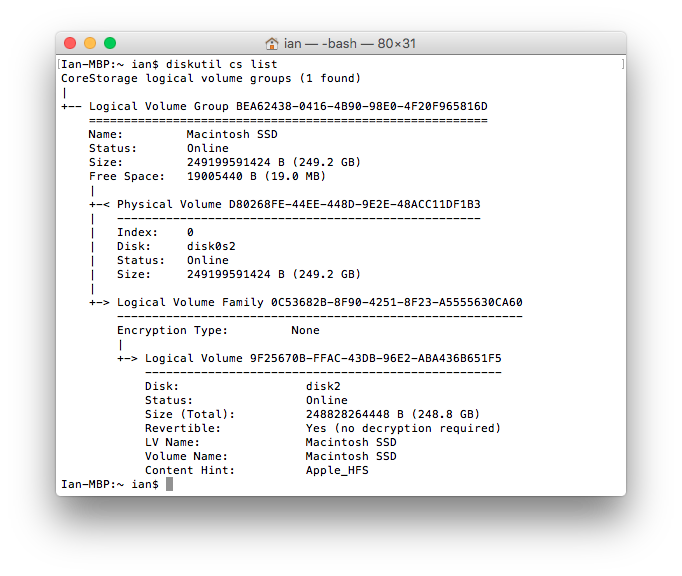
关闭 Core Storage
关闭 Core Storage 只需要一条命令。sudo diskutil cs revert /
在终端中执行此命令(包括末尾的斜杠),即可关闭 Core Storage。
当然在执行命令之前, 推荐你备份数据以防万一。执行命令后会提示你尽快重新启动系统,建议在执行命令之前关闭一切程序,执行完毕后立即重启。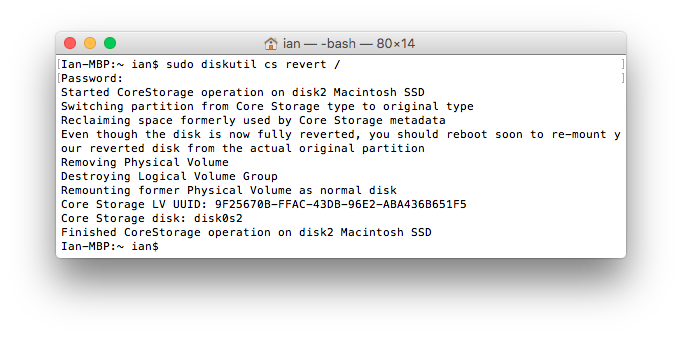
确认 Core Storage 已经关闭
再次执行命令diskutil cs list查看 Core Storage 状态,可以看到 Core Storage 已经关闭了。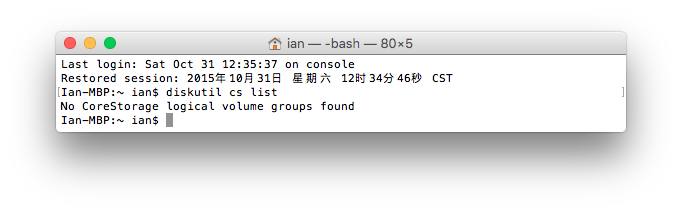
开启 Core Storage
执行命令diskutil cs convert [device]可以在[device]对应的磁盘上重新开启 Core Storage。可以执行diskutil list获取对应磁盘的标识符。